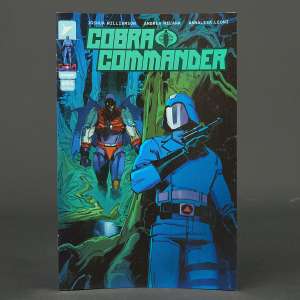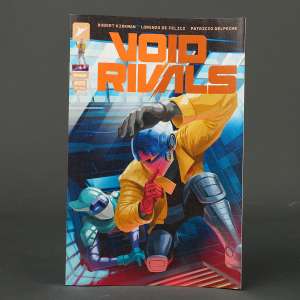Transformers and More @ The Seibertron Store

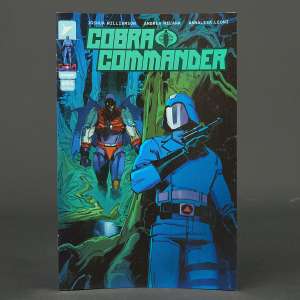
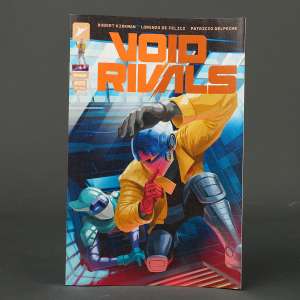


Meverix wrote:look up a process called Colorizing.
if its the same on photoshop (am using paint shop pro). You basically highlight an area by selecting it, and 'colorize' it any colour you wish. it changes the colour but not the brightness of it, so you get appropriate shading.

hehe, looks like an ice Primal. Pretty good job, all looks pretty clean. Well done! Welcome to the world of photomanipulation!Powersurge wrote:Well i give you my first photoshopped image, Powersurge Primal
Powersurge wrote:Well i have a problem with my paintshop now, the history brush tool doesn't work, it doesn't revert the image to normal, it lightens the image, and doesn't remove what i had done to the image, and i don't know how it went like that!

TheMuffin wrote:Powersurge wrote:Well i have a problem with my paintshop now, the history brush tool doesn't work, it doesn't revert the image to normal, it lightens the image, and doesn't remove what i had done to the image, and i don't know how it went like that!
Caps Lock on?
TheMuffin wrote:That I do not know the answer to.
Registered users: -Kanrabat-, Bing [Bot], Bumblevivisector, Cheetron, Google [Bot], Google Adsense [Bot], Majestic-12 [Bot], MSN [Bot], Sabrblade, Yahoo [Bot]